Continuing with my previous posts 1,2 …. I wrote a little script that I run every day via Windows Scheduled tasks. The script adjust the volume and EQ setting of all the podcasts and audiobooks everyday. I find hard to listen to podcast and audiobooks at the gym (that’s were I listen to podcasts and audiobooks) at the standard volume so I like to adjust the volume +100% and change the EQ setting to “Spoken word”.
Save the file adjustvolume.js and make sure that file extension is handled by wscript.exe.
The file association windows should look like this
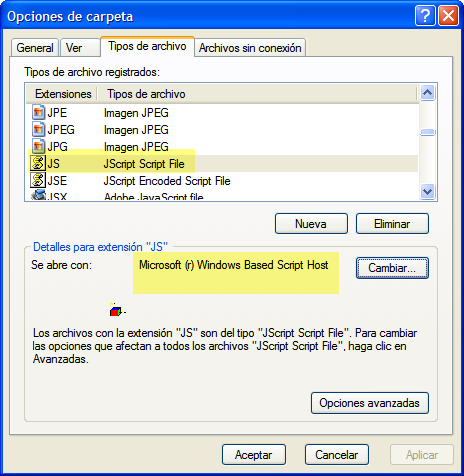 Now in Control Panel -> Scheduled Tasks you can set that script to execute every day to maintain your podcasts and audiobook with the correct settings
Now in Control Panel -> Scheduled Tasks you can set that script to execute every day to maintain your podcasts and audiobook with the correct settings